



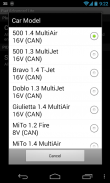



Advanced LT for FIAT

Descrizione di Advanced LT for FIAT
Monitorare i parametri specifici FIAT in tempo reale, tra cui motore e trasmissione automatica dei dati dei sensori avanzati aggiungendo questo plugin per Serrare Pro.
Avanzate LT è un plugin per Torque Pro, estendendo l'elenco PID / Sensore con parametri specifici dei veicoli FIAT, che consente di provare il plugin di sensori limitate prima di acquistare. Questa versione non include i sensori calcolati come Injector Duty Cycle (%) o in modalità VVT.
* NOTA * che altri modelli FIAT / motori possono essere supportati, ma il plugin è stato testato solo sui seguenti modelli / motori: (CAN BUS SOLO)
* 500 1.2 Fire 8V
* 500 1.4 16V MultiAir
* 500 1.3 Multijet 16V
* Bravo 1.4 T-Jet 16V
* Doblo 1.3 Multijet 16V
* Giulietta 1.4 MultiAir 16V
* MiTo 1.2 Fire 8V
* MiTo 1.4 MultiAir 16V
* MiTo 1.3 Multijet 16V
* Punto 1.2 Fire 8V
* Punto 1.4 Fire 8V
* Punto 1.4 MultiAir 16V
* Punto 1.4 T-Jet 16V
* Punto 1.3 Multijet 16V
* Qubo 1.2 Fire 8V
* Qubo 1.3 Multijet 16V
* Ypsilon 1.2 Fire 8V
* Ypsilon 1.3 Multijet 16V
Il plugin include anche uno scanner ECU, che è molto utile per la ricerca di specifici sensori sui motori FIAT che non sono ancora supportati dal plugin. Hai solo bisogno di registrare almeno 1000 campioni e inviare i log allo sviluppatore.
Avanzate LT richiede l'ultima versione di Torque Pro installato per poter funzionare. Questo è * NON * un'applicazione autonoma e volontà * NON * lavoro senza Torque Pro.
Installazione Plugin
-------------------------
1) Dopo aver scaricato il plugin su Google Play, assicurarsi che si vede il plugin elencato sul proprio dispositivo Android elenco delle applicazioni installate.
2) Avviare Torque Pro e fare clic sull'icona "Advanced LT"
3) Selezionare il tipo di motore appropriato e tornare alla schermata principale Torque Pro
4) Andare a coppia "Impostazioni" Pro
5) Assicurarsi che si può vedere il plugin quotata anche sulla Torque Pro cliccando su "Impostazioni"> "Plugins"> "plugin installati".
6) Scorrere fino a "Gestione PID supplementare / Sensori"
7) Di solito questo schermo non visualizzerà tutte le voci, a meno che non siano stati aggiunti eventuali PID predefiniti o personalizzati in passato.
8) Dal menu, scegliere "Aggiungi insieme predefinito"
9) Si può visualizzare insiemi predefiniti per gli altri tipi di motore FIAT, quindi assicuratevi di scegliere quello giusto.
10) Dopo aver cliccato sulla voce del passaggio precedente, si dovrebbe vedere ulteriori voci della lista PID / Sensori Extra.
Aggiunta Display
------------------------
1) Dopo l'aggiunta dei sensori aggiuntivi, andare in tempo reale informazioni / Dashboard.
2) Premere il tasto menu e quindi fare clic su "Aggiungi Display"
3) Selezionare il tipo appropriato di visualizzazione (Dial, Bar, Grafico, Digital Display, ecc)
4) Selezionare il sensore appropriato dall'elenco. Sensori fornite da Advanced LT inizia con "[FADV]" e dovrebbe essere elencati subito dopo i sensori di tempo in cima alla lista.
Altre caratteristiche / parametri verranno aggiunti in ulteriori rilasci. Se avete commenti e / o suggerimenti per favore fammelo sapere.




























